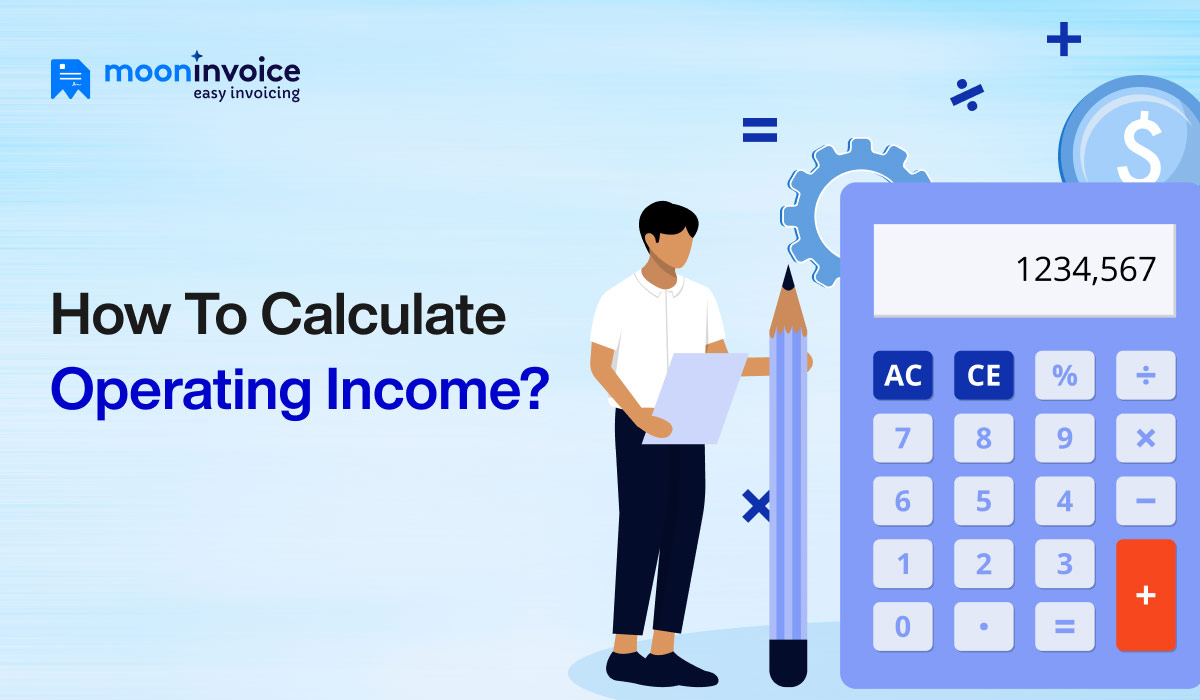If you’re still using paper-based invoices, you know the pain of draining your time and energy. This is no different for small businesses that strive for growth and fall short due to inaccuracy, misunderstandings, lack of professionalism, and whatnot. These paper bills are not only difficult to handle but also lead to payment delays.
So, now you know why most businesses are turning to e-invoices. A report by SNS Insider Research itself states that the e-invoicing market is projected to exceed $60 billion by 2032. In the coming days, we might see more businesses adopting the paperless accounts payable process in a bid to improve accuracy and cut invoice delivery time. In fact, there are lots of other benefits of using paperless invoice processing, which we will find out about later in this blog. First, let us understand the basics of paperless invoice processing.
📌 Key Takeaways
- Paper-based invoicing is inefficient and outdated. Traditional invoices drain time, reduce accuracy, and delay payments, which is why many businesses adopt digital alternatives like paperless invoice processing.
- Online invoices are quicker to generate, customizable, and more accurate, leading to faster payments and increased customer satisfaction.
- Paperless invoicing supports better organization and reporting as everything is stored in the cloud. Businesses can easily access past invoices, generate tax or business reports, and reduce document clutter.
- Pros of Paperless invoicing include time savings, automatic calculations, quicker payments, and cloud-based access. However, it requires Internet access and an initial investment in software.
- Paperless invoicing accelerates the invoice collection process, simplifies accounts receivable, and allows easy access to financial documents from anywhere.
What is Paperless Invoice Processing?
Paperless invoice processing refers to creating online invoices that only require a couple of minutes to prepare. It is a modern and convenient invoicing process that not only saves time but also helps you maintain digital financial records.
Interestingly, paperless invoices can neither be misplaced nor lose their quality. In addition, invoices made online are also professional and highly accurate, helping you deliver customer satisfaction and ensuring you get paid promptly.
Businesses choose paperless invoice processing because they get more customization options. When sending electronic invoices to customers, company owners can customize invoice templates to suit each individual’s needs. As a result, they may have more happy customers once the paperless invoice processing method is introduced.
How Does Paperless Invoicing Work?
First of all, you should know that the paperless invoicing process only works on invoicing software. This is because all invoices are saved digitally instead of being put in archive boxes. So, if you are switching to paperless invoice processing, make sure you have powerful invoicing software.
Now, coming back to how it works? Simply explore pre-designed invoice templates and pick any one of your choice.
- The invoicing software Moon Invoice offers more than 60 ready-to-use invoice templates in different formats, such as Google Docs, PDF, and more.
- Next, you only need to populate the necessary details, and it’s all done. Save it.
- Once entered, the information will be automatically saved on the cloud so that you don’t need to type full details when creating an invoice for the same client in the future.
This is how it saves you time, as there is no need for manual calculations or for formatting the invoice from scratch. The automated invoicing process runs so smoothly that you can impress your clients by issuing timely invoices and encouraging them to pay the due amount as quickly as possible.
Use Moon Invoice to Create Paperless Invoices in Minutes
Counter storage issues by generating paperless invoices with Moon Invoice, and manage your business finances efficiently.
4 Steps to Implement Paperless Invoicing Process

Migrating to a completely paperless invoice method is only a 4-step process. If things aren’t working out for your business using hand-written invoices, then you can follow these steps and convert to paperless invoice processing.
1. Create a Transition Plan
Discuss with your accounting team what issues you are facing with paper-made invoices. You need to analyze how soon you need the automated invoicing process. So, ask your team about their opinion and then create a transition plan. Your plan should include how you will manage past invoices, tax documents, and expense receipts. Also, finalize your budget plan before you migrate to the paperless invoice process.
2. Identify Your Requirements
Thereafter, list out your invoicing requirements so that later on, it will be easier to choose the invoicing plan. Know how many invoices you send per day or month. Also, check how many members of your team will be handling the online invoice process. Also, know if accountants need time to get familiar with paperless invoice processing.
3. Adopt Automation Software
Explore different invoicing software and select the one that perfectly matches your business requirements. Check whether the chosen software offers customizable templates, an expense tracker, cloud storage, and reliable customer support. Additionally, review its pricing to ensure you choose a budget-friendly plan that meets your needs.
4. Manage Invoices Digitally
Once you have access to invoicing software, ditch the old way of making hand-written invoices and start creating invoices online. You can generate unlimited invoices using ready-made invoice templates and keep track of every invoice. Also, you can extract accurate data from past invoices to generate sales or tax reports in just a few taps.
💡Pro Tip:
When selecting invoicing software for your paperless accounts payable, ensure it supports integration with your preferred accounting and payment tools out of the box. This will not only eliminate data silos but also allow your team to work more efficiently without toggling between multiple platforms.
Pros & Cons of Paperless Invoicing
Take a look at what can be positives and negatives once you adopt the paperless invoicing process.
Paperless Invoicing Pros
1. Time-saving
Paperless invoices require no extra time as they can be generated using ready-made templates. You don’t need time to design and format an invoice.
2. Accuracy
E-invoices guarantee accuracy no matter how hurriedly you generate an invoice. The total amount is automatically calculated, leaving no chance for revisions or check-ups.
3. Quick payments
Paperless invoices are the reason clients happily make payments in no time. These professionally made invoices help them understand easily, thus boosting payments.
4. Clients satisfaction
Invoices made using online templates are more likely to impress your clients than poorly written invoices on paper. Paperless invoices also increase your brand reputation.
Paperless Invoicing Cons
1. Monthly or yearly investment
Switching to a paperless invoicing process means investing in automation tools and purchasing invoicing plans on a monthly or yearly basis.
2. Requires a stable internet
The automated invoice generation process is useless without an internet connection, so you need to make sure you have a stable internet connection within your office premises.
3. Possibility of spam emails
While there is no real-life issue with sending invoices online, sometimes an invoice sent via email may get stuck in a spam folder, and customers may not be able to find it quickly.
What are the Goals Of Paperless Invoice Processing?
Here are the objectives for which businesses prefer using paperless invoices instead of paper-made invoice copies.
1. Faster Invoice Collection Process
Nobody wants their debt collection process to be slow, especially when they are in the driving seat of the business. Paperless invoices can help them collect the payment faster than with little to no reminders. This process also eliminates chasing unpaid invoices because customers get a clear idea of their due amount and can pay quickly using online payment gateways.
2. Accounts Receivable Management
Your accounts receivable team knows the pain of collecting invoices & receipts from every corner of the office, especially during the tax season. But that’s not the case with paperless invoices. You can find all invoices & expense receipts well-organized within the software. This means you can easily generate tax reports or business reports in the blink of an eye.
3. Easy Accessibility
Making invoices on paper means you can’t carry them in your pocket wherever you go. This long-term challenge can now be resolved with the adoption of paperless invoice processing. Once created, paperless invoices are stored in the cloud platform, making it very easy to access them from remote locations.
Reduce Your Business Workload With Paperless Invoices
Easily make a professional-looking invoice on Moon Invoice that quickly grabs the client’s attention and encourages them to pay dues on time.
Integrations with Accounting or Payment Tools
One of the most significant advantages of shifting to a paperless accounts payable process is how seamlessly modern invoicing software integrates with other essential business tools — particularly accounting and payment platforms.
When you use an invoicing tool like Moon Invoice, it’s not just about generating digital invoices. These tools are built to connect with your existing accounting software and ensure all your financial data syncs automatically. This integration eliminates the hassle of manual data entry, reducing errors and saving hours of administrative work.
Linking your invoicing system with payment gateways such as Stripe, PayPal, or Square enables clients to pay directly from the invoice. This real-time payment functionality not only simplifies the payment process for customers but also accelerates your business’s cash flow.
With all systems working together, you gain:
- Centralized financial records
- Faster payment reconciliations
- Automated tracking of income and expenses
- Real-time reporting and forecasting
This interconnected system streamlines your paperless accounts payable operations, allowing you to manage invoices, payments, and reporting from a single dashboard. It also strengthens your business’s financial health by improving accuracy, accountability, and compliance.
💭DID YOU KNOW?
Always align your invoicing timeline with your consulting agreement and set clear expectations from the start. This avoids confusion and ensures clients know when to expect a bill.
Conclusion
In a nutshell, the paperless invoicing process is all about driving customer satisfaction, managing business finances, and accomplishing your goals quickly. Since now you know what benefits it promises, switching to paperless invoices can make sure your business thrives amid stiff competition. But, as we mentioned, you need software to start a paperless invoicing process. That’s where Moon Invoice comes in.
One thing you might have looked for when considering a paperless invoicing process is choosing the software. Moon Invoice can help you implement a paperless invoicing process right away, reducing your workload and accelerating the payment collection process. Try using it for free.