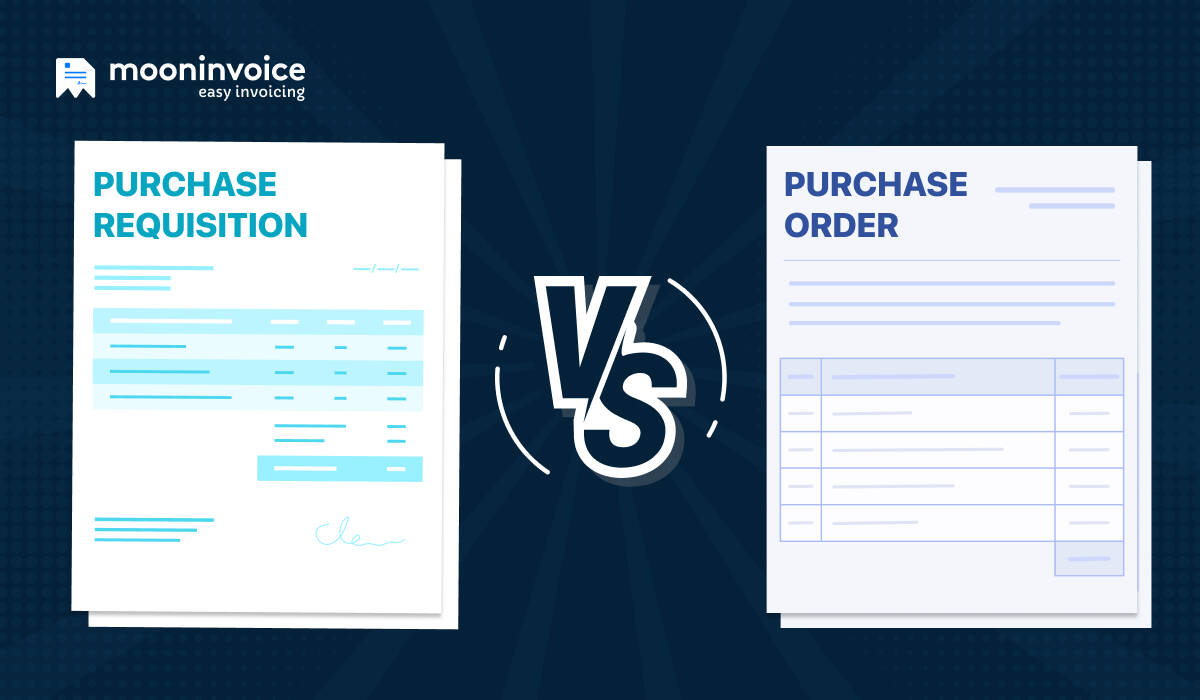Expense Report Definition
An expense report refers to a document that helps to track business expenditures necessary for processing reimbursement or any other accounting-related tasks.
A business expense report is something you will need frequently when working on large projects or handling a large number of employees. Either to reimburse employees or to forecast finances and prepare a solid financial plan, you need a business expense report.
Now the question is how to fill it out? Honestly, you no longer need to fill out an expense report.
Nowadays, you can bring in expense management software that quickly generates a high-quality expense report. Therefore, you don’t need to create old-fashioned paper-based business reports.
As a result, you not only save time but also maintain accuracy and efficiency in your important work.
Read along with us as we demonstrate expense report meaning and how to create an expense report in detail. So, let’s jump into it.
📌 Key Takeaways
- An expense report can be generated using 5 simple steps when done manually.
- The automated expense reporting process is more effective and accurate than the manual one.
- With an itemized expense report, businesses can avoid overspending and boost the reimbursement process.
- Businesses can consider Moon Invoice to generate a professional and error-free expense report within minutes.
What Is an Expense Report?
An expense report is a document, either hard copy or digital, that provides a list of all business expenses during a specific period. These expenditures could be related to business travel, meals, office supplies, or any necessary costs required to run your core activities.
A monthly expense reports offer a comprehensive list of all expenses, which helps you process reimbursements or refine your business strategies.
Modern businesses have welcomed the trend of generating digital expense reports by leveraging software and tools. It neither requires manual calculations nor compromises reporting accuracy.
On top of that, digital expense reports are easily accessible from anywhere, meaning you don’t need to carry hard copies in your pocket.
Expense reporting doesn’t have to be time-consuming
Why spend time on manual calculation and paper-based reporting? Adopt Moon Invoice and free yourself from the grind.
What Is Included in an Expense Report?
Here are essential things to include while making an expense report for your business.
1. Reference number
The reference number usually appears at first in the expense report. This alphanumeric number further helps businesses keep track of each expense.
2. Date
A date will be specified for every expense in the report to help businesses understand when they incur the cost and for what purpose.
3. Vendor details
The full name of the vendor or the business to whom you paid the money. This helps you monitor how frequently you deal with a particular vendor.
4. Expense categories
Categories for expenses like travel, office supplies, meals, or more are highlighted when generating a business travel expense report.
5. Payment method
A report also consists of the payment method used for purchasing goods from vendors. You can see the exact amount you paid.
6. Additional notes
The reason behind purchasing the goods or availing services is also highlighted on the expense report.
Common Business Expense Categories
Below are the most commonly used expense categories by businesses.
1. Business Travel
Reporting expenses tied to business-related travel fall under this category to help businesses manage expenses more efficiently. Accommodation costs and flight tickets are examples of T&E expenses.
2. Marketing
The cost associated with online and offline marketing of products is classified as marketing expenses. For example, if you hire an influencer to promote your products, then the charges you paid are mentioned in this category.
3. Transportation
Maintenance and repair charges of your company’s vehicle are counted as transportation expenses. Some companies also add fuel charges to this category while reporting expenses.
4. Utilities
Paid utility bills, such as internet, water, or electricity, are noted under this category to keep track of paid and unpaid bills. For example, paying internet bills monthly is part of the utility expense.
5. Subscriptions
The amount paid for availing software services is described as subscription expenses. These expenses are monthly or yearly, depending on the validity of your chosen plan.
6. Insurance
Insurance premiums paid to shield your business from unforeseen risks or legal liabilities are recorded in this category. For instance, if you buy property insurance, then the paid amount is classified as insurance expense.
💡Bonus Tip:
Moon Invoice lets you add the expense category to help you manage expenses more efficiently.
The Expense Reporting Process
Expense reporting can either be done manually or automatically using software. Let’s learn about each of them.
1. Manual Expense Reporting
Expense reports can be made using traditional methods, in which businesses need to retrieve the data from past expenses and record it in their reporting sheet manually. You need to carefully check the details and verify the amount while making the report.
Once the expenses are recorded and verified by the accounting team, they can be used to analyze business profits or revise pricing strategies.
2. Automated Expense Reporting
With the help of expense management tools, businesses can manage their expenses digitally in cloud-based software. They can automatically retrieve the data and generate an expense report in a few clicks.
This automated expense reporting process eliminates duplicate entries and reduces your working hours. The quick generation of an expense report will further aid you in speeding up the reimbursement process.
How to Fill Out an Expense Report

Business owners, freelancers, or employees can fill out the expense report using the steps below.
1. Collect Receipts
Start gathering the itemized receipts you received by clearing the dues. If your employees have paid the money on behalf of your company, ask them to share the receipts so you can review the document and proceed with employee reimbursement.
Simultaneously, it will help you in generating the recurring expense report. So, the first step is to gather all the receipts in one place. However, if you are already utilizing software to centralize your expense receipts, then you can skip this step.
2. Retrieve Basic Information
Thereafter, you can pull important information from expense receipts such as amount paid, payment method, expense categories, and notes, if any. You can add as many new columns as you want and start entering these details one by one. Prefer chronological order so that the recent expenses are at the bottom.
In case you found expenses without a receipt, consult your accounting team and verify the details. Following the verification, you can contact the vendor and ask them to send a receipt copy.
3. List Out Expenses
Enter the expenses one after another in the standardized expense report template as described in your internal reports. Make sure the entered details are correct and verified by the accounting team.
For example, if you brought goods from a vendor every day, you need to mention all of them, along with the date and notes.
As long as you are maintaining physical receipts, you need to perform repetitive manual entries, which may consume more time. Once you are done entering the expenses, move on to the next step.
4. Calculate the Total
Now, calculate how much the total amount is as business expenses. Remember, you need to calculate only those expenses that are paid and not the one which are still due. So, start calculating in a way that it should cover each expense and result in the accurate total of business expenses.
If you have categorized different expenses like business or personal expenses, you need to calculate the total of each expense category separately. This way, you can identify how much you spend on your business.
5. Review and Print Report
Lastly, after completing the expense report, review the entered details once. If needed, ask your accounting team to take a look. At this point, you need to double-check the information and ensure there is no duplicate data or anything that is unintentionally entered two or more times.
If everything is properly mentioned and the expense total is accurate, next, take a printout of the report. The hard copy of the expense report can be kept inside your business records for future financial forecasting and accounting purposes.
Did you know? 🤔
On average, it takes approximately. 20 minutes to manually create an expense report. And another 15 minutes to correct errors.
Expense Report Example
Here’s an example of expense report generated digitally using the expense management software, Moon Invoice.

Importance of Expense Reports
Here are the reasons why creating an expense report for your business is so important.
1. Employees’ Reimbursement
Expense reports play a role in ensuring your employees are reimbursed for any expenses they incur. Since employees often pay the money straight out of their pocket, they need to get their money back through the reimbursement process.
An expense report allows them to share the proof of purchase and the amount of each expense. This way, you can fairly process the reimbursement.
2. Prevents Overspending
Another perk of generating expense reports is that you can avoid fraud or overspending. When employees are requested to provide valid documents and justify every business-related expense, there are reduced chances of fraud activities. Likewise, you can flag unusual or excessive costs early on.
3. Aids in Financial Planning
Expense reports can be very effective in financial planning. When you track and categorize expenses through reports, you get insights into where your money is going.
Based on that data, you can prepare next year’s budget plans and, similarly, forecast future expenses. You can even identify seasonal trends or recurring costs with an expense report.
Switching to Expense Reporting Software
If generating an expense report manually takes hours, then considering a switch to the best expense tracking software like Moon Invoice makes sense.
You neither need to pull out data manually from physical receipts nor do the manual calculations. It quickly creates a high-quality expense report for a specific period so that you can analyze the outgoing cash flow.
With Moon Invoice, you can customize the report using a monthly expense report template, smart filtration, and view the specific data in a fraction of a second.
This means you don’t need to flip through paper receipts and view the report on the go. So, how to do that?
Here’s a quick explanation of generating an expense report using Moon Invoice.
👉Unlock your phone and launch the Moon Invoice App.
👉Sign up or enter your credentials to log in.
👉In the ‘Expenses’, start adding digital receipts.
👉Now, find ‘Reports’ from the main menu.
👉Click on the expense report under Purchase & Expenses.
👉View the report or expense summary by using smart filtration
Make the Expense Reporting Less Painful
Moon Invoice only takes a minute or less to create an accurate and high-quality expense report.
Conclusion
Generating an expense report is crucial as long as you run your own business. As we understand, it is a 5-step process to fill out an expense report and can offer multiple benefits for your business.
However, utilizing an automated process to create an expense report has an edge over the manual process.
If you need an expense report on a weekly or monthly basis, embracing Moon Invoice is the ideal choice, as you don’t need to perform repetitive manual entries week after week.
Plus, you get a high-quality and comprehensive expense report, which can be used for the reimbursement process or other accounting tasks.
Start using it for free and discover how it makes a difference.