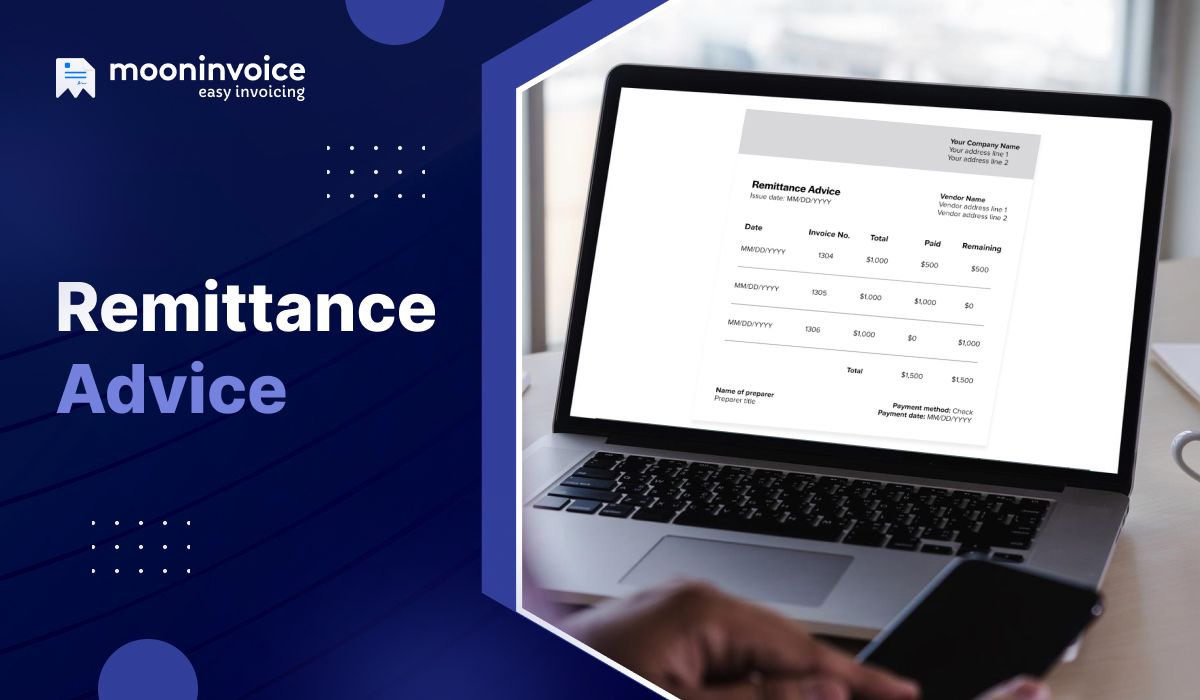When you want to get paid as a sole trader, it starts with creating a perfect, error-free invoice. The time your client takes to complete the payment depends on how you invoice them. No matter how soon you deliver a product or complete the service, if you haven’t made an impressive invoice, you may face payment delays.
Sole traders can embrace technological tools or software to enhance the invoicing process, making clearer and more professional invoices. After all, establishing a streamlined invoicing process is crucial for collecting payments quickly.
It’s not just for the sake of receiving payments but also for meeting your tax obligations. Are you starting your new business as a sole trader? Then, this guide offers detailed insights on how to invoice as a sole trader.
What Should You Include in the Invoice?

Whether you make a paper-based invoice or an online invoice, here are some necessary things that you must include on a sole trader invoice.
1. Invoice Date & Number
Mention the date on which an invoice is issued, along with a unique invoice number for easy invoice tracking.
2. Business Details
Highlight your business name, business logo, office address, email address, and contact details of an authorized person.
3. Client Details
Add the correct name of your client followed by their phone number, delivery address, or email address.
4. Goods Quantity & Rates
Specify the quantity of goods or services you provided, including their respective rates.
5. Outstanding Amount
Calculate & specify the total due amount after factoring in any seasonal offer or discount.
6. Applicable Taxes
Select the applicable taxes like VAT or GST and adjust the outstanding amount to stay tax compliant.
Read Also: What Is a VAT Invoice?
7. Issuer’s signature
Add your signature on paper or digitally to validate an invoice and signify your approval.
How to Invoice as a Sole Trader
Sole traders can create and send professional invoices in under 2 minutes or less when you have advanced invoicing software, Moon Invoice. Unlike manual processes, you don’t need to make an invoice from scratch. The only thing you need to do is fill in the important details. Want to know how it works? Login to the Moon Invoice & follow the below steps.
- Firstly, choose free invoice templates that align best with your service from Moon Invoice.
- Thereafter, download the invoice template on your desktop or mobile and make the necessary changes.
- Start adding your business details like name, email, and address along with the company’s logo.
- Then, include important details like currency, issue date, and invoice due date.
- Next, add goods or service descriptions along with quantity and rates. Here, you can add multiple tasks.
- Precisely mention payment terms and conditions for service offered by you to get paid on time.
- Later, hit the save button to confirm changes and convert a template into an invoice.
- Once an invoice is ready, you can share it with clients via WhatsApp or Email.
Why You Must Send an Invoice as a Sole Trader?
As a sole trader, you will have less paperwork, but that doesn’t mean you request payment just by making a phone call. As soon as you are done with product delivery or service, you need to make an invoice to demand money for what you delivered. Invoicing is the right way to request money regardless of how much is the due amount.
Let’s discover why you need to send an invoice as a sole trader.
1. Request Payment
An invoice can be used to make a payment request in a professional way. It allows clients to check thoroughly the cost incurred for rendering services or delivering goods. You can even send an online invoice made from a sole trader invoice template and enable clients to make cashless payments.
2. Invoice Tracking
While verbal talks offer no clarity on whether the invoices are paid or are overdue invoices, sharing an invoice online aids in facilitating the invoice tracking process. You can review an invoice at your fingertips and confirm if the client has actually made a payment.
3. Financial Records
When you issue an invoice, keep a duplicate copy in your financial records to see a bigger picture of the business’s financial health. The copies of already sent invoices will also help you update the accounts receivables sheet, offering deeper insights into the business cash flows.
Tips to Create a Sole Trader Invoice Professionally
Creating a sole proprietor invoice for the first time? Read some useful tips to remember to make an invoice easy to read. Let’s check them out.
1. Use Invoice Template
Prioritize using ready-made free invoice templates rather than using pen and paper. It will not only enhance the quality of invoices but also result in faster payments, freeing you from chasing payments.
2. Opt for Paperless Invoice
Always generate paperless invoices to get rid of potential human errors or frequent revisions that deteriorate invoice quality. Paperless invoices are also easy to track and can help you maintain accounting records.
3. Store Invoice Digitally
Create & store invoices in a cloud-based invoice software that has no chance of misplacement. You can access invoices from anywhere and hence, no need to carry invoices in your pocket wherever you go.
4. Offer Flexible Payment Method
Don’t forget to add the payment method that is most preferred by your client. It makes a real difference in accelerating the payment process and ultimately, you get paid in a timely manner.
5. Keep Payment Terms Short
Never write long paragraphs while you add payment terms to an invoice. Instead, add short terms of payment that quickly grab the client’s attention. Therefore, avoid writing lengthy and wordy sentences.
What Bank Details To Be Added on An Invoice?
If your clients wish to pay their dues via a bank transfer, below are a few things that must be highlighted on an invoice when you send the invoice as a sole trader business.
1. Account holder’s name
2. Bank account number
3. Bank name
4. Bank code
These important bank details will help your clients initiate the money transfer quickly, helping you get paid on time. Apart from bank details, you must also add payment terms and conditions or once you get paid, share a thank you note. This small gesture can aid you in developing lasting relationships with clients, increasing your brand reputation.
Conclusion
Invoicing is all about requesting money from clients for services you offer. The clearer an invoice, the greater the chances of getting paid early. Here, Moon Invoice comes in handy. The sophisticated invoice software helps you generate professional and polished invoices in less time, inspiring clients to clear their dues quickly.
So, whenever you come across a question “how to invoice as a sole trader”, you can refer to the aforementioned steps to create a perfect invoice for your clients. Additionally, you can follow essential tips to make an invoice that is easily understood by your clients. Start creating invoices for free with Moon Invoice.