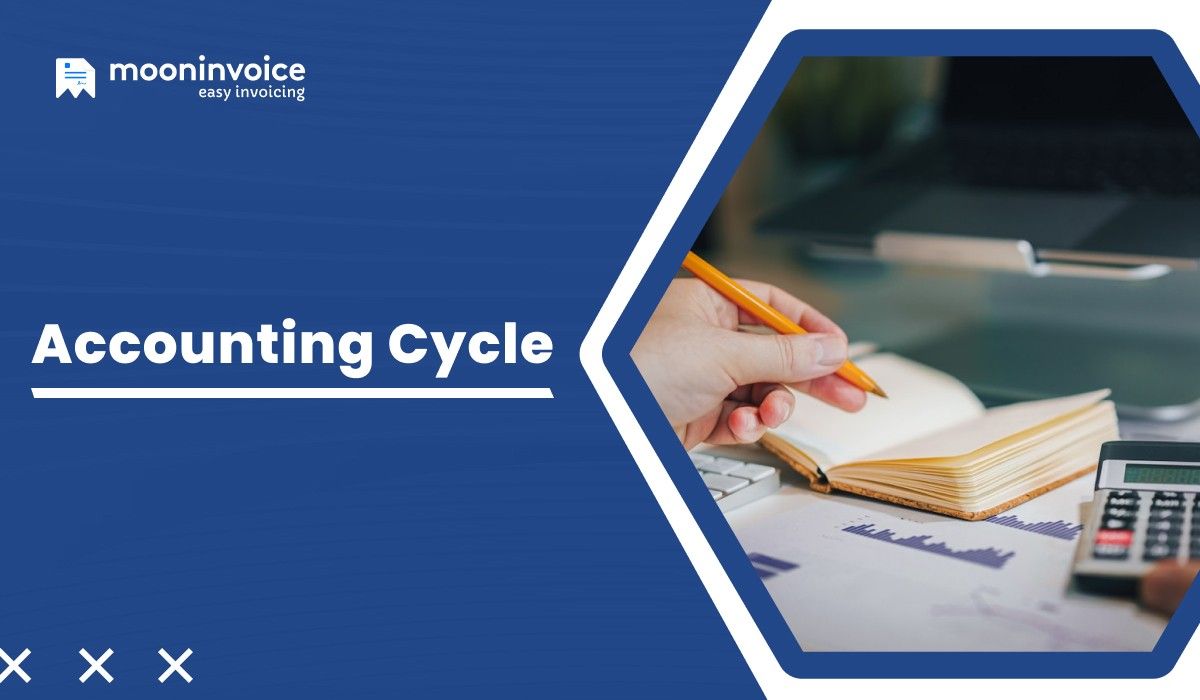PayPal, the most popular payment service platform, is a lifeline for many businesses that want to keep their transactions active. This platform is the best bet for business professionals due to its good user interface and seamless integration capabilities.
Its low transaction fee is also a plus point that compels professionals to adopt this system for sending and receiving payments. Overall, it offers a smooth transaction approach to the user.
However, in many cases, business professionals accidentally send the wrong payment. This scenario raises one question in users’ minds – How to cancel PayPal payments?
If you are also seeking the right answer to this question, then keep your eyes focused on our words. We will explain everything on how to cancel a PayPal transaction when you mistakenly send the payment to the wrong person.
What Are PayPal Payments?
PayPal payments refer to digital payments transferred or received through the PayPal system. In simple terms, a user sending or receiving money through electronic mode using a PayPal account is known as PayPal Payments.
Millions of people adopt PayPal for their daily transactions. Regardless of business size, this payment system is a versatile platform for all. Users need to link credit/debit cards, PayPal Credit, or bank accounts to their PayPal accounts to manage all transactions.
Create the Best Invoice Today to Avoid Delay
Streamline your invoice while creating the outstanding invoice in 60 seconds.
Which PayPal Transactions Can Be Cancelled?
Before understanding how to cancel PayPal payments, it’s important to know which types of transactions you can cancel.
Users can cancel those PayPal transactions which are labeled as pending or unclaimed status. It means that if the receiver has not accepted the fund, you can easily stop a PayPal payment directly from the active menu. Users can perform this action between 1 to 3 business days.
There are some cases where vendors mistakenly mention the wrong email address or send the money to a PayPal account that does not exist. In this scenario, PayPal automatically processes refunds for pending and unclaimed payments within 30 days.
So, what happens when the receiver receives the funds? In this case, professionals can raise refund requests with PayPal’s resolution center. It is not possible to cancel payment under any condition in such a scenario.
What Are the Reasons Behind Canceling the PayPal Payment?
There are numerous situations where canceling a PayPal payment becomes necessary.
- By mistakenly mentioning incorrect payment details on the sender’s end
- The buyer changes their mindset and cancels the order
- Buyer needs to cancel the PayPal transaction when not find the desired item
- Any dispute or disagreement arises between seller and buyer
- If any suspicious person is operating the PayPal account where security is a concern
How to Cancel a Recurring PayPal Transaction?
You need to perform certain steps when it comes to how to cancel an order on PayPal. It doesn’t matter what the reason behind canceling the transaction is. The following steps are applicable to all.
-
- Log in to your PayPal account with your login credentials.
- Navigate to the Activity tab.
- You will view the transaction history after clicking the activity button.
- Check the list of transactions that are labeled as pending or unclaimed status.
- Click on the pending transaction and check more details about it.
- You’ll get the Cancel button.
- Before canceling the transaction, it will ask for final confirmation from you.
- Click on the Cancel Payment button after carefully checking the details.
What Next?
Done with canceling the PayPal transaction? That’s fine! However, the amount will not be refunded immediately after the cancellation process. The PayPal refund time depends upon how you made the payment.
You will get your refund within one business day if the payment is made from a PayPal account. On the other hand, the funds are directly refunded to the PayPal account instead of the credit card account when the payment is made through a credit card. In some cases, it takes 3 to 5 business days to refund the amount directly to the bank account when you cancel an order on PayPal.
Automate Your Billing and Strengthen Business Finances
Refine your cash flow with the automation power of Moon Invoice. Avail of automatic payments on every deal.
What Is the Process of Canceling Recurring PayPal Transactions?
It’s a simple strategy to cancel automatic payments and future payments with the following steps:
-
- Sign in to the account and go to the account overview
- Click Summary and then navigate to pre-approved payments followed by manage pre-approved payments.
- The list of all the pre-approved payments will in on your screen
- Choose the cancel option and then select “cancel payment”
Wrapping Up
So, it’s the ending part of how to cancel a PayPal payment. Whether it’s suspicious payment activity or you have sent payment to the wrong person, the procedure for canceling the payment is the same.
As a user, you can easily cancel a payment using a website or application. Additionally, you must be aware of PayPal’s policy and the latest updates on transaction management.