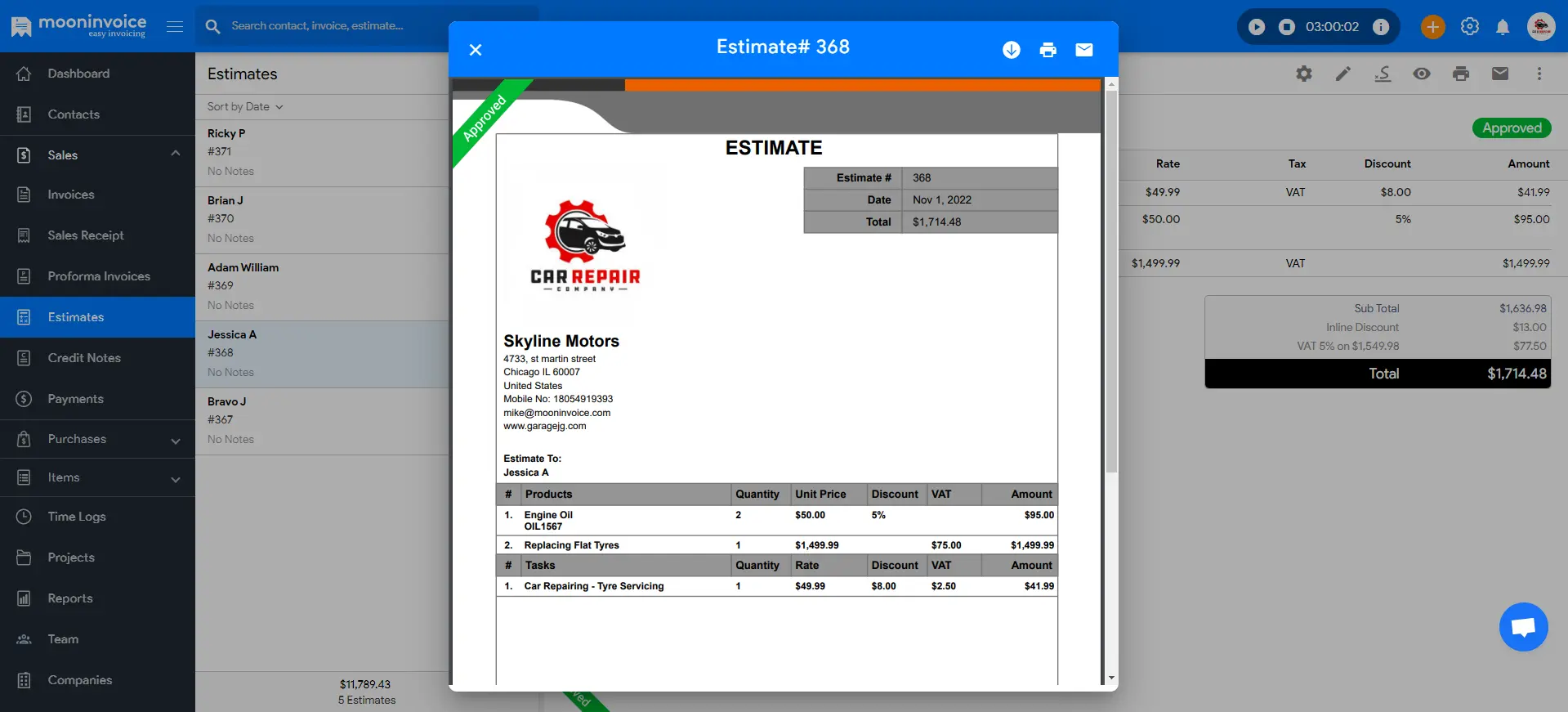As a business owner or independent professional, you’ve probably heard clients asking for a quote or estimate. Nowadays, it’s a common request, but it might leave you wondering how to make an estimate. Especially if you’ve recently launched a new business, you might think, What does an estimate look like? The chances of converting your bid into success rely on how well you prepare an estimate.
A professionally written estimate can help you secure profitable jobs faster. On the other hand, poorly written estimates might result in unnecessary back-and-forth with clients, something you never want to deal with. Nothing to worry about if you don’t know anything, because we will guide you on how to write an estimate for a job from scratch. In this comprehensive guide, we will also emphasize the importance of creating an estimate and share expert-written tips that you might find useful. So, let’s delve deeper.
Key Takeaways
- An estimate is a rough breakdown of project cost and timeline. By considering an estimate, clients decide if it fits their budget or not.
- A simplified estimate makes you look professional and increases your chances of getting the work.
- Skip the handwritten stuff. Use estimate templates and online software, like Moon Invoice, to create fast, clean, and accurate estimates.
- Don’t forget to add your business info, client details, estimated cost, timeline, terms, and even a signature to keep things official.
- Vague or sloppy estimates can cause confusion or delays. Keep it neat, realistic, and easy for the client to understand.
What is an Estimate?
AAn estimate is a formal document shared with prospective clients to help them know the estimated cost and completion time of the project. It is a rough estimate of the project’s cost, including material costs and labor requirements, to complete the work. An estimate helps clients get an idea of whether the project cost aligns with their budget. Therefore, an estimate should be prepared in a way that provides a magnified view of the estimated project cost.
The clearer the estimate, the higher the chances of client approval, leading to securing the job. Notably, the cost mentioned in an estimate is likely to change following a detailed analysis and identification of the project scope. Once the client approves it, the business prepares a quote that cannot be changed.
💭DID YOU KNOW?
Businesses that send digital estimates get 3x faster approvals compared to those using handwritten or offline methods.
How to Write an Estimate?
Here are the steps to write a perfect estimate without draining your time and energy. Let’s check them out.
1. Know Your Client’s Requirements
First, learn about the client’s requirements and budget plan before creating an estimate. Ask them about what they are expecting and what services they want during the initial conversation with clients. While creating an estimate involves some guesswork, visiting the job site can help you better analyze the project scope. Before moving forward, make sure you and your prospect are on the same page to avoid any unwanted surprises that may damage your relationship.
2. Consider Online Estimate Templates
At this stage, you must have a clear idea of how the client wants the work to be completed. Alright, download a readymade estimate template in any format from an online estimate generator. There’s no need to calculate the estimated cost on paper, as you can use a readymade estimate template to make a professional estimate without manual calculations. This online estimation process is far better than making manual efforts to generate a handwritten estimate, which may delay the client’s approval.
3. List Out the Estimated Cost
Since you already have an estimate template, all you need to do is enter the required details. Consider the materials and labor costs you identified after understanding the client’s requirements and add them to an estimate template. Also, mention the estimated cost of work that needs to be outsourced if required to finish the project. This way, listing the project cost in an estimate will help clients easily determine if it fits their budget.
4. Give a Rough Timeline
Apart from the project cost, the timeline is another factor to consider when preparing an estimate. Your client will be interested in knowing how long it will take before they give their approval. So, you need to calculate the estimated time it will take to complete the work based on your past projects. If you are estimating for the first time, you can seek advice from industry experts or have a word with contractors.
5. Add Terms & Conditions
Next, include important terms and conditions in the estimate to effectively address potential disputes. Instead of long paragraphs, you can write such terms using one-liners. For example, if you have a policy for late payments, clearly highlight it when generating an estimate. This payment policy will help clients know how soon they need to clear their dues, ultimately reducing payment delays and false claims.
6. Present an Online Estimate
Once you have filled in the necessary details, review the estimate to ensure you haven’t missed anything. Later, you can send the estimate using online platforms instead of conducting physical meetings. As soon as you send the estimate, let your clients know that you’ve sent it and ask them to review it. As a result, you don’t have to wait long and can expect faster approval.
Dazzle Your Clients with Paperless Estimates
Make an estimate using Moon Invoice’s readymade estimate template and encourage clients for faster approval.
Types of Estimates
There are 3 estimation types that every business should know to stay on top of the estimation game.
1. Preliminary Estimate
This type of estimate is provided during the initial conversation with clients, and it only includes key information. Estimators prepare a preliminary estimate based on complete guesswork, sometimes even before identifying the scope of the work. Prices are likely to change in a preliminary estimate once you get in-depth insights into the project.
2. Detailed Estimate
A detailed estimate consists of a full breakdown of the project cost and is created after a preliminary estimate is sent. This elaborated version of an estimate allows clients to know what factors are included in identifying the approximate cost of the project. With this detailed estimate, clients can decide whether to proceed with the offered prices.
3. Bid Estimate
A bid estimate is generated considering the project cost offered by competitors to make a bid successful. Once the client explains their requirements, businesses prepare and submit bids to acquire new project work. Following the bidding process, the client decides to whom they want to assign the project work.
What to Include in the Estimate?
While preparing a professional estimate, always remember to consider the necessary details mentioned below.
1. Business Information
Add business information, such as your office address, phone number, or email address, so clients can easily contact you.
2. Prospect’s details
Mention your potential client’s details, such as full name, home address, and phone number, to clarify to whom the estimate belongs.
3. Estimated cost
Put all your guesswork into an estimate to describe the approximate cost of the project, including materials and labor.
4. Project Timeline
Include how much time is estimated to complete the project work, and if there is any requirement for outsourcing.
5. Terms & Conditions
Emphasize your working terms and conditions so that neither party has to deal with surprises.
6. Payment Notes
Specify the accepted payment methods alongside late payment charges as additional notes in an estimate.
7. Estimator’s Signature
Lastly, sign the estimate digitally or add a business stamp after printing it to authorize the document.
What’s the Best Example of an Estimate?
Below is a perfect example of an estimate that you might want to refer to when writing one from scratch. It showcases how an estimate is written professionally.
💡Pro Tip:
Always name your estimate file clearly—like “Estimate_ABC_Construction_March2025.pdf.” It helps your client quickly identify the file among others and adds to your professional image.
Why Is It Important to Create an Estimate?
Creating an estimate is important for various reasons. Especially if you are new to the business and curious to get your first clients, an estimate will be the first thing your prospect will look for. Here are a few more reasons:
Work Opportunities
Making an impressive estimate will help your prospects learn the project’s cost and timeline. Providing a clear and accurate estimate will allow clients to get deeper insights into how soon the project will be completed and the approximate cost, boosting the chances of approval. Therefore, presenting a beautiful and error-free estimate will help you secure new work.
Professionalism
Handing over an estimate to clients instead of making verbal commitments shows how professionally you handle the matter. Therefore, it’s no wonder that more businesses are adopting automation tools to make professional-looking estimates. Maintaining professionalism while dealing with clients can lead to better business credibility.
Client Satisfaction
Sending an estimate right after meeting prospects can increase overall satisfaction and build healthy relationships. It may take less time to convert your prospect into a client. Plus, when they are ready to trust your service, it may lead to positive word-of-mouth marketing.
Hassle-free Invoicing
Professional estimates don’t take too long to be converted into invoices. If you’ve made an estimate using a pre-designed template, you can receive approval in minutes, as it’s easier to read and understand. Thus, adopting an online estimation process results in smooth invoicing, helping you get paid for what you deliver.
Tips for Writing a Best Estimate
Writing a new estimate may seem easy, but you need to consider some effective tips to seize the work opportunity in the first meeting. Here are some tips for estimators:
1. Analyze Market Trends
Always dive deeper into current market trends when creating an estimate. This will help you set up a competitive price for the work. You can check what competitors are offering while preparing an estimate because the prospect will obviously look for different options.
2. Generate Paperless Estimates
Avoid making estimates on paper, as this leads to frequent revisions. Instead, consider creating paperless estimates that not only delight clients but also result in faster approvals. Paperless estimates are also easy to store and can be accessed remotely.
3. Leverage the Use of Automation Tools
Estimates can offer great readability when made using automation tools and software. You neither need to spend more time nor worry about minor errors. With automation software, you no longer need to create an estimate from scratch.
4. Maintain Accuracy
It doesn’t matter how you create an estimate; make sure you maintain accuracy. While paper-based estimates are prone to errors, using online estimates can help you improve your accuracy because you don’t need to perform manual calculations.
Prepare an Accurate Estimate in <2 mins
Get Moon Invoice to generate accurate and professional-looking estimates quickly and convert your prospects into clients.
How to Follow Up After Sending an Estimate?
Once you’ve sent out your estimate, the job’s not over. The follow-up process plays a big role in getting your proposal noticed, considered, and ultimately approved. Many small businesses miss out on potential work simply because they forget or hesitate to follow up. Here’s how you can do it right—without coming across as pushy.
1. Send a Friendly Reminder
Give your client some time to review the estimate—usually 1 to 2 business days—then follow up with a polite email or message. Keep it short and friendly. You can say something like:
“Hi [Client Name], I hope you had a chance to go through the estimate I shared earlier. If you have any questions or need clarification, feel free to reach out. Looking forward to your thoughts!”
It shows that you’re proactive and professional without rushing them.
2. Make It Easy for Clients to Say Yes
When following up, include the estimate again as a reference, especially if it’s been a few days. You might also want to mention key highlights, such as the estimated cost, timeline, and deliverables, so they don’t have to dig through documents. If the client previously asked “what does an estimate look like?”, this is your chance to remind them by sharing a clean and professional example of estimate.
3. Be Ready to Negotiate
Clients might come back with concerns or budget limitations. Be open to discussion and, if needed, revise the estimate accordingly. This is where having a digital estimate helps—you can quickly adjust and resend it using tools like Moon Invoice.
4. Use a Call if Needed
If emails don’t get a response, consider giving them a quick call. Just a simple, “Hey, I just wanted to check in on the estimate I sent last week—do you have any questions about it?” can move things along faster.
5. Set a Soft Deadline
In your follow-up, it’s okay to add a gentle reminder that the estimate is time-sensitive. For example:
“This estimate is valid for 7 days due to fluctuating material costs. Let me know if you’d like to move forward—I’d be happy to lock in the pricing for you.”
A strong follow-up strategy helps show clients that you’re organized, responsive, and ready to get started—qualities that can give you an edge in winning new projects. Plus, when you follow up with a well-structured example of the estimate, it makes it easier for clients to see what an estimate looks like when done correctly.
Conclusion
Estimates play an important role in acquiring new project work, as they help clients understand the cost and completion time of a project. Without a proper estimate, you are likely to lose prospective clients to your competitors. Therefore, making a professional estimate is most important when you want to secure new projects and achieve your financial goals.
It is recommended that you use an online estimate generator like Moon Invoice to simplify the estimation process and make a lasting impression on clients all at once. Moon Invoice consists of elegantly designed estimate templates that help you secure a new project without any back-and-forth. Try using Moon Invoice for 7 days for free.