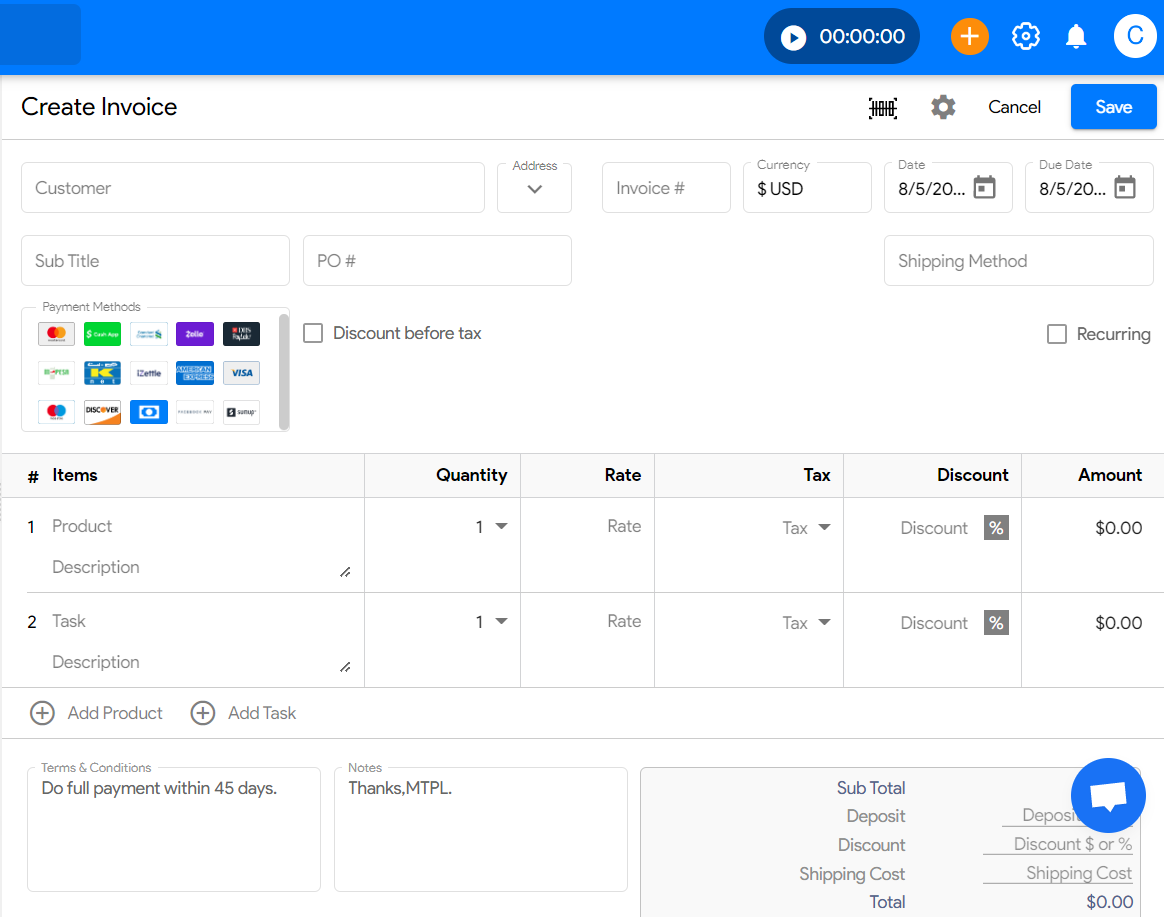‘Invoice’ is the term that is often used when it comes to requesting money from the buyer. At first, the invoicing process might seem tedious because you need to do many things like manual calculations, maintaining spreadsheets, and issuing invoices for businesses timely. But, in reality, the tables have turned since modern tools and software were introduced.
The automated invoicing process outperformed manual invoicing in terms of accuracy, time of payment collection, and customer satisfaction. There’s nothing wrong with creating invoices on paper, but following your business expansion, you may soon require all-in-one invoicing software to manage large-size invoice data.
Whichever method you choose will determine how quickly you get paid. As long as you want to create professional invoices and collect money on time, the automated invoicing process has an edge. Let us demonstrate to you how to create an invoice without getting tired.
How to Make an Invoice in Easy Steps
Invoices can be generated online using reliable software like Moon Invoice in just a few steps. Let us show you how to create invoices with an automated invoicing process.
1. Login to Moon Invoice & Go to ‘Invoices’
Unlock your smartphone and download the Moon Invoice app. Enter credentials to log in or also you can start a free trial. Opening the app, you will see a dashboard showcasing the history of payments and invoices. Go to the ‘Invoices’ from the main menu and click the “+” button to create a new invoice.
2. Put Business Details
Provide business details like business name, office address, office contact number, and email address. You can even upload a business logo to highlight your brand on the top of an invoice. Also, it will help the recipient get in touch with you quickly in case they have queries and reduce the time taken for payment.
3. Enter Clients’ Information
Clarify to whom an invoice is issued by typing the correct client’s name, address, email, and phone number. In addition to that, you must give a unique invoice number alongside the issue date. Make sure every detail you enter is correct before proceeding further as an invoice will be kept in the financial records once it is generated.
4. Add Payment Methods
Attach a payment link or offer online payment modes to help clients make quick payments. You can also collect money by cash payment if the client wants to pay offline. Notably, Moon Invoice consists of 20+ payment methods, from which you select the most preferred method by your client.
5. Furnish Products & Costs Details
Next, list out services you offered or the number of products you delivered, including their quantities and rates. If needed, you can also write a short description of the products or services. Following that, you can even select the applicable taxes from the drop-down menu to comply with local tax laws.
6. Review an Outstanding Amount
As soon as you are done entering the cost of the product or service, the total outstanding amount will appear automatically. Review it once to make sure you didn’t miss out on anything. Recheck if the added taxes align with your business requirements. That’s how it eliminates manual calculations.
7. Specify Terms & Conditions
Now elaborate on the payment terms and conditions to let your clients know how soon they need to make payments. Representing payment terms clearly will make sure you have no disputes and facilitate timely payments. Include the late payment charges as per your business’s policy.
Level Up Your Invoicing Game With Moon Invoice
Automate your invoicing process with Moon Invoice and stay on top of your invoicing game.
How to Create an Invoice for Free
There are three ways you can create an invoice at no cost. Based on your invoicing requirements, you can choose any one of them.
1. Create an Invoice on Paper
If you want to create free invoices, making paper-based invoices can help you invoice the client without extra costs. However, it doesn’t guarantee professionalism and the quality of an invoice may deteriorate. Paper-based invoices are free but can lead to payment delays as they are difficult to understand in one go.
2. Using Google Docs
In case paper-based invoices do not work for your business, get readymade templates from Google Docs. You don’t need to pay money to use Google Docs invoice templates. Use it free with your Google login credentials and start making an invoice. It is a complete paperless process but lacks customization options.
3. Using Online Invoice Templates
If the above two options fail to meet your invoicing requirements, you can switch to Moon Invoice and download fully customizable invoice templates for free. The software provides 66+ pre-built invoice templates to align with different business requirements and make sure you create an invoice without losing a professional touch, encouraging timely payments.
What is Included in an Invoice?
Here are some must-have elements to be included when making an invoice from scratch. Let us know what they are.
Invoice Date & Number
The invoice date and a unique invoice number should be there on an invoice, no matter whether you create it online or offline. They will simplify managing your financial records.
Due Date
An invoice is incomplete without the due date. You need to add the correct date informing the recipient of the deadline for the payment. Once the due date is passed, it may lead to penalties.
Total Pending Amount
It is important to enter the total pending amount in such a way that it grabs the client’s attention easily. Double-check the amount you enter if you are making an invoice manually.
Payment Link
Attach a payment link or give online payment options according to the client’s preferences. By doing so, the client may take less time to process the payment.
Additional Notes
Notes are optional, but as long as you want to make sure there are no communication gaps or disputes, outlining additional notes is essential.
Owner’s Signature
Add the business owner’s signature or the business stamp to confirm your business officially issued an invoice.
What’s the Proper Invoice Format?
A proper invoice format follows a standard structure, ensuring that business and invoicing details are clearly highlighted while maintaining a professional touch. It is essential to enter these details accurately to avoid unnecessary back-and-forth.
Additionally, display the total amount due along with the due date clearly. At the bottom, include the necessary payment terms or instructions. For convenience, you can use ready-made invoice templates that eliminate the need for designing and formatting.
Download an invoice template in any format from Moon Invoice and fill in the required details to create a professional invoice in minutes.
List of Free Invoice Templates
Borrowing an invoice template isn’t a big deal. You can download it from the invoicing software, Moon Invoice, and prepare a beautiful invoice. Here, we have a list of free invoice templates, from which you can pick the ideal one.
- Contractor Invoice Templates
- Auto Repair Invoice Templates
- Freelancer Invoice Templates
- Hotel Invoice Templates
- Medical Invoice Templates
- Small Business Invoice Templates
Create Professional Invoices On the Go
Choose a pre-designed invoice template from Moon Invoice and create a professional invoice from anywhere.
Conclusion
To sum it up, as mentioned there are two ways on how do you do an invoice. Undoubtedly, the automated invoicing process has a clear edge in terms of professionalism, accuracy, and payment times. A few steps are all it takes to generate an invoice using automation tools like Moon Invoice.
Plus, you can even create an invoice by getting customizable invoice templates for free. These aforementioned steps will help you speed up the invoicing process and can expect payments on time. In case you want to try it by yourself, we recommend you start using Moon Invoice.