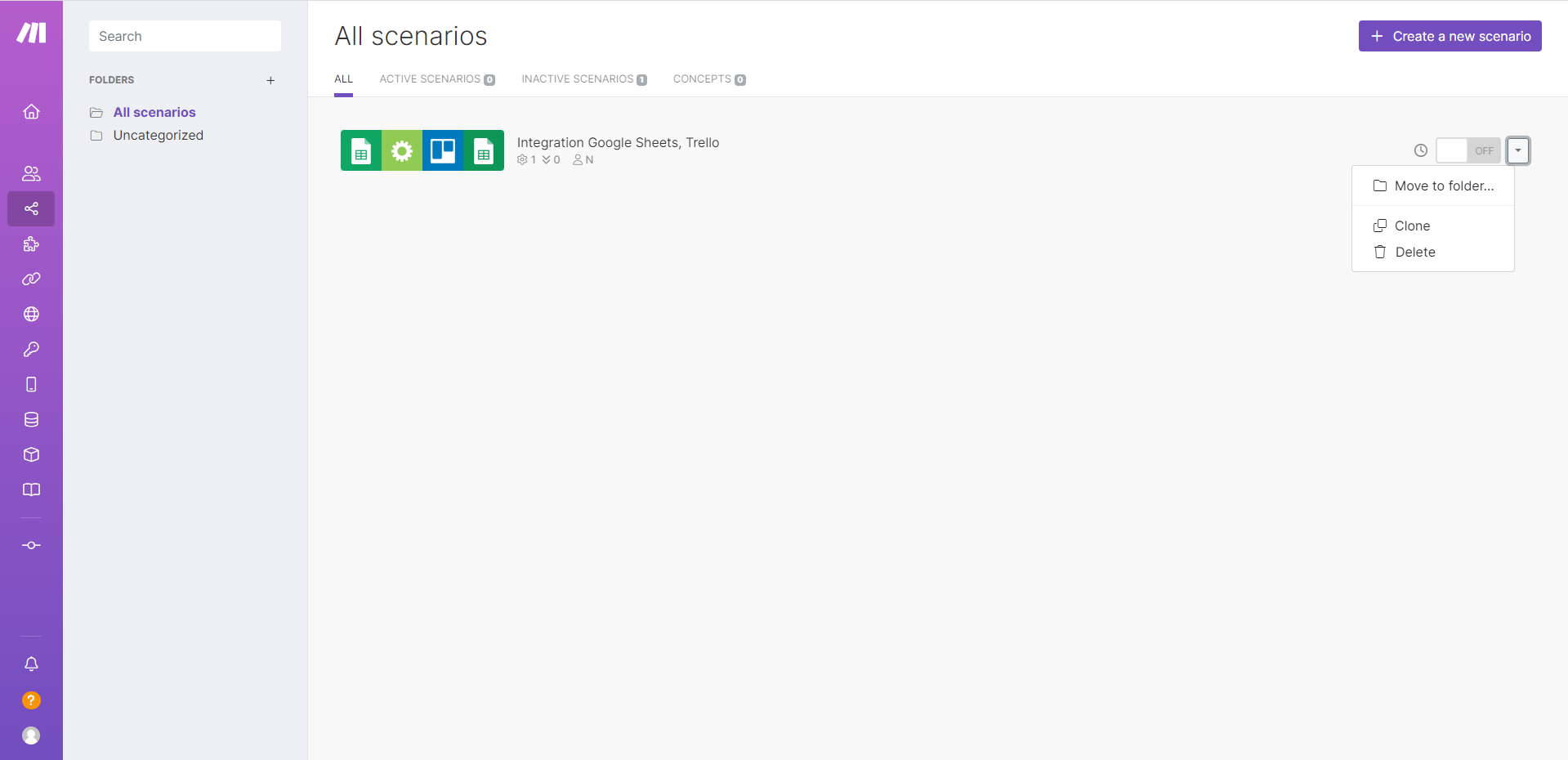Workflow automation systems like Zapier and Integromat make transferring information easy across applications and streamline processes that would otherwise need human intervention. You will find many posts for Zapier vs Integromat, but very few are in detail like this one.
Let’s begin with an introduction to both and their usefulness in managing complex workflows.
What is Zapier?
Zapier was one of the first companies to provide no-code services for integrating different applications and automating workflows.
The business was initially conceived during the Columbia location of Startup Weekend in 2011, and it secured its first financing for product development the following year. This automation tool has maintained a primary emphasis on the distributed work model since the company’s inception.
By the start of 2022, the corporation had a total of 500 employees around the globe. The platform enables users to connect more than 5000 services and apps, which is the most telling differentiator between it and its rivals.
You may link many applications to one another and automate data transfers and interactions between them all via Zapier.
How Does Zapier Work?
Create your own “zaps” using Zapier’s free plan. This is the best way to learn the ropes and feel comfortable with the software. While the user interface is maintained relatively simple and intuitive, you will likely hit a wall before long. In what way is it so?
A deep understanding of Zapier and its capabilities is essential, especially for intricate procedures involving the integration of more than a handful of apps. Due to the sheer number of them, obviously. Both the causes and effects vary greatly from case to case.
It’s also possible that, despite Zapier’s support for thousands of applications, you won’t be able to discover the one you need. This is because Zapier does not work with any local applications. If this is the case, but automation is still needed, consulting with IT for suggestions on suitable replacement apps may be fruitful.
The process of making it may also reveal areas of redundancy or inefficiency. That’s why we analyze the process before we automate it. Only procedures that can be optimized and improved via automation can provide lasting value to your business.
Zap is the name of the platform’s connection-integration feature. The basic idea behind automating a process is straightforward and consistent with how it makes the integrator work. Services involved in the integration must be linked, and a trigger and an action must be chosen.
With Zapier, tasks are completed in a straightforward sequential order, no matter how complex the scenarios are. The system provides an easy-to-follow chain of procedures. The link is tested at several points. This includes testing the trigger and the target data loading procedure.
You may operate on variables that map to source data while configuring an action on the side of the receiving service. Everything here follows the standard formula. Users are given a menu of available variables to map to fields in the target system.
After determining all relevant aspects of communication, the procedure is put to the test. When the integration has been set up, it may be published by clicking the “Publish Zap” button.
The newly formed Zap is added to the list of integrations in your account when it has been successfully established.
Zappier offers options to Quickly remove, enable/disable, replicate, change, etc.
What is Integromat?
Integromat is a tool to manage automated workflows that operates in the cloud and specializes in integration. In 2016, the Czech Republic became the location for the start of the project. The process of rebranding took place in February 2022.
“Make” is the platform name that has become more popular for configuring integrations among automation platforms. Despite this, many clients and users still refer to the organization by its previous name.
Users of the Integromat service are given access to a Drag-and-Drop format editor. Using this editor, customers can develop and customize various automated processes.
The integration platform lets you link over a thousand different services and applications. Not only may they be straightforward connections between two systems, but they can also be intricate chains that include branching, filters, data formatting, etc.
How Does Integromat Work?
APIs enable two applications to communicate (application programming interfaces).
To sum up, Integromat automates that process for you. These bundled programmes are essential “APIs in a box.” Modules, applications with preprogrammed forms of connection, allow you to create data transfers between them without writing code.
In Integromat (Make), a module is a link in a chain. The bare minimum of communication is only two computers, one of which is the sender and the other the receiver. Using the Make platform’s user interface, you may create intricate connections between several modules. Further programmes, filters, routers, and other controls may be added with little effort on the user’s part. One of the helpful functions is the capacity to make notes. This helps document and comment on an automated procedure.
Click the “Run once” option to put the scenario to the test. The user may examine the integration components at various phases of operation. The communication interval choice follows the automated procedure’s successful validation.
The completed integration is now available in the scenario library. With only a few clicks, the user may enter editing mode, alter the frequency with which data is refreshed, and copy or remove the link.
What is the Main Difference Between Zapier and Integromat?
The benefits offered by both tools—streamlined app integration and process automation—are comparable.
Yet, this promise is fulfilled in distinctive ways by Zapier and Integromat:
If you don’t know how to code, Zapier is the tool for you. The interface is as easy as a drag-and-drop, making it perfect for mundane jobs.
There is little to no coding required for Integromat. Although it’s possible to visually programme automation for basic tasks, more complex circumstances need expertise in process automation logic and, maybe, some “hacking together” through code.
Integromat may be a worthwhile investment for startups and sole proprietors needing a cheap end-to-end business process automation solution due to its support for more sophisticated tasks.
Features
Compare and contrast Integromat vs Zapier regarding their native integrations and pre-installed applications.
- Each platform is equipped with its own set of prebuilt app connections.
- More than 3,000 different apps may be connected using Zapier.
- Using Integromat, you may choose from over 650 distinct possibilities.
Zapier may have more prepackaged automation use cases, but normal users can’t add support for a new app. But you may create your API integrations with the help of the Zapier Platform. Nonetheless, coding knowledge is highly suggested. Integromat, on the other hand, allows for more flexibility in design while offering fewer prebuilt app connectors.
Webhooks allow for the incorporation of any HTTP-based third-party service. Integromat accepts data in the query string, FormData, and JSON formats and checks it against your schema.
Other experimental process automation use cases, such as: may be tried out via webhooks.
- Modify processes for verifying emails
- Find working contact information and verify it.
- Email a text message
The learning curve for custom webhooks is rather severe, though.
Past Data
Integromat allows you to take in real-time and previously gathered data, or “historical” data, before running a scenario. Just input a date, and the scenario will get and analyze any relevant data from the past on that day. That’s a major plus compared to Zapier.
Before importing your historical data to Zapier in one fell swoop, you’ll need to duplicate it in a Google Sheet formatted like a CSV file. Make a Zap to import the data. Just repeat the process anytime new information has to be imported.
Workflow Automation
Zapier shines most brightly in the classic “A > B > C” format regarding workflows. In this regard, the tool performs well.
Zapier’s Paths tool has just added support for conditional multistep processes. It may initiate a series of events that lead to different outcomes depending on the choices made up to this point.
Suppose a form submission contains “project enquiry,” for instance. In that case, a notification will be sent to Slack, and a follow-up email will be sent later.
Automatically send a product catalogue via email and a link to schedule a call through Calendly if a form submission contains the term “price quotation.”
Every automation must be set up between two applications that both allow automation.
The level of intricacy of an automation scenario is unrestricted with Integromat. Use preexisting applications, integrate webhooks, and merge or split off automated processes. Include a router to define many possible courses of action.
With Integromat, your imagination is the limit – whatever you think works.
Testing
After constructing a scenario, you should test its functionality and make sure all data is shown accurately.
To help you troubleshoot your Zaps, Zapier provides a Task History section. All data flows (up to three months) may be seen graphically, integrations can be tested, and automated alarms can be set up. In most cases, mistakes are readily apparent.
Integromat allows you to test your workflows in real-time. That’s a nice bonus as well. Yet, it might be difficult to get to the bottom of things in complex situations.
Both of these tools, at their essence, perform the same function. The learning curve to get started is notably different between the two.
Zapier’s user interface is intuitive. With only a few mouse clicks, you can begin. The interface has been simplified to provide as little friction and as much assistance as feasible.
When compared to Zapier, though, Make is more robust. So, it requires additional study and practice before it can be used effectively. On the other hand, Make has a tonne of tutorials and documentation to help you get started.
Zapier Vs Integromat: Pricing
Let’s compare platform price structures. All listed costs are per-year rates.
Pricing options for Zapier & Make.
Free packages are available on both services. Let’s evaluate the key differences:
For Zapier
You’re limited to building one-step connections with Zapier’s free plan (100 tasks per month, 5 Zaps, 15-minute data refresh minimum).
Zapier (Professional) is available for $49 monthly with unlimited Zaps and 2000 monthly jobs with a 2-minute minimum update interval.
For Integromat
Integromat (Free) allows users to create complicated scenarios with a minimum data update frequency of 15 minutes, 2 scenarios, and 1000 Ops/month.
Integromat (Pro) is available for $16 a month, with a minimum update frequency of 1 minute and infinite scenarios.
Even though Zapier offers more connectors, Integromat is more cost-effective since it supports operations and allows you to create more complex workflows.
Make’s price structure more transparent and accessible. Using the Zapier platform, the “Pro” plan is more cost-effective than the “Starter” option. Let’s compare several solutions-oriented pricing options for business customers:
Which is Better? Zapier Or Integromat
Oh yes, but if you were to take our advice and choose only one platform to automate repetitive tasks, which would it be?
We highly recommend Integromat, as you’ve probably already deduced. We discovered that we could achieve all we needed to use Make despite a significant learning curve. In contrast, Zapier was restricting some of the connections that it supported.
Not everyone can follow this advice, but it should not be seen as criticizing Zapier.
The use case of no-code prototyping is one we have previously advised using Zapier. Our viewpoint has radically shifted since we first expressed it. Make stands out as the more versatile option among the two programmes.
They are free until you reach a certain use threshold, so we recommend you join up for both and choose the one that seems the most natural.
Moon Invoice Offers Zapier & Integromat Integrations
While we are talking about workflow automation and complex scenarios of repetitive tasks for businesses, you must try using Moon Invoice- the perfect invoicing and accounting solution for businesses and freelancers worldwide.
Why worrying about the Integromat Vs Zapier, when Moon Invoice offers both without adding any additional costs to your invoicing plan!! Moon Invoice helps with workflow automation to busy business owners and consultants with Zapier and Integromat integration. Make Zaps with 5K+ apps using Moon Invoice integrations with Zapier.
How to Connect Moon Invoice with Zapier?
Likewise the Moon Invoice integration with Integromat helps you connect with 1000+ apps to experience workflow automation and advanced scenarios. Here is why we ask our clients on not to worry thinking about the Integromat Vs Zapier integration as they get both with Moon Invoice.